Have you ever wished your selfies or clicked photos could look more quality-loaded or stunning? You might want to click through a DSLR Camera but can’t afford it! Here’s an app called DSLR HD Camera App which can enhance your photos into a masterpiece.
Whether you’re capturing simple moments or amazing scenes, it turns your phone into a camera like a DSLR. Here, I will talk about its main features, how it helps you, and how to use it.
Also, Read Transparent Pro Live Wallpaper App
What is DSLR HD Camera App
The DSLR HD Camera App helps you take professional photos on Android devices. It lets users capture 4K HD images and videos. This improves the camera experience on smartphones. This splendidly smart app is simple, even for beginners to use.
It works with both front and back cameras easily. You can use modes like burst and face detection. One great feature is the blur editor. It lets you blur the background professionally.
Apart from only photography, it provides features for video recording as well. Users can record videos in various resolutions with ultra-HD. The DSLR HD Camera App is completely free and available for Android users, making it accessible to everyone looking for enhanced mobile photography.
Also, Read The Raise High Volume Booster App
How It is Useful
The DSLR HD Camera App is incredibly useful for anyone looking to elevate their photography skills without investing in expensive DSLR cameras. It caters to a wide audience, from casual users to more experienced photographers. Here’s how the app proves its usefulness:
- High-Quality Photos and Videos: The app enables users to capture images and videos in stunning 4K resolution, which ensures superior clarity and detail.
- Front and Rear Camera Support: Whether it’s a selfie or a landscape shot, the app makes it easy to switch between the front and rear cameras, allowing users to capture the perfect moment from any angle.
- Professional Features: With features like face detection, exposure control, and scene modes, users can shoot photos like a pro without needing technical expertise.
- Customizable Settings: The app allows users to adjust camera settings such as white balance, color effects, and focus modes, giving them full control over the final image quality.
- Blur Effect Editor: One of the standout features is the blur editor, which allows users to blur the background of their photos, creating a professional depth-of-field effect often seen in DSLR cameras.
Also, Read The Voice Lock and Unlock Screen Lock app
How to Use the DSLR HD Camera App
Using the DSLR HD Camera App is simple and user-friendly. Here’s a step-by-step guide to help you navigate through the app’s features:
- Get the App: The app is available for free on the Google Play Store. Grab and install it on your Android smartphone or tablet.
- Open the App: Once installed, open the app to access the camera interface. You’ll be greeted with an intuitive interface that’s easy to navigate.
- Select Camera Mode: Choose whether you want to use the front or rear camera. You can switch between the two with a single tap.
- Adjust Settings: Customize the camera settings by choosing different scene modes, and color effects, and adjusting the white balance and exposure as per your preference.
- Capture Photos or Record Videos: Once you’re satisfied with the settings, tap the capture button to take high-quality photos or start recording videos in 4K resolution.
- Use the Blur Editor: After capturing a photo, you can use the blur editor to apply a blur effect to the background. You can adjust the intensity and size of the blur for a perfect finish.
- Save and Share: Once you’ve edited your photo or video, you can save it to your device or share it directly on social media platforms.
Also, Read Google Photos Launches AI Video Editing Tools in Recent Update
Features of DSLR HD Camera App
Here are some of the key features of the DSLR HD Camera App:
- Capture high-resolution HD photos and videos (1080p)
- Accurate face detection technology
- Switch between front and rear cameras with ease
- Adjustable camera and video quality settings
- Video recording in HD and ultra-HD quality
- Burst mode with customizable delay
- Wide range of color effects, scene modes, and white balance options
- Option to turn off shutter sound
- Adjustable volume keys for capturing photos or zooming
- Support for focus modes, exposure lock, and face recognition
- Timer with optional repeat mode and countdown sound
- Multi-touch gesture controls and remote control options
- Lock orientation (portrait or landscape) for photos and videos
- Built-in photo effects and blur editor
- Easily adjust blur intensity and brush size for editing photos
- Ideal for selfies with optimized front camera settings
- Free to download and use
Also, Read Whats Tracker App Review: Know Who Views Your Profile
Additional Highlights
- Free to Use: The DSLR HD Camera App is entirely free, which makes it an appealing option for those who want advanced camera features without spending any money.
- User-Friendly Interface: Even if you’re new to photography, the app’s simple interface ensures that you can start capturing great shots right away without any learning curve.
- Efficient Blur Editor: The built-in blur editor is ideal for users who want to achieve a DSLR-like bokeh effect. You can easily adjust the blur level and focus on specific parts of the image to highlight your subject.
- Perfect for Social Media Content: The high-quality images and videos captured with this app are perfect for sharing on social media platforms like Instagram, Facebook, and YouTube. The ability to add filters and effects on the go enhances the appeal of the visuals.
The Final Words
The DSLR HD Camera App is a powerful and easy-to-use camera app for Android users who want to capture high-quality images and videos without needing professional equipment. So, if you’re looking to take your smartphone photography to the next level, give the DSLR HD Camera App a try!