Having Google Maps on your phone is essential in this Fast-Evolving Era. But what if you need directions without an internet connection? You can easily download Google Maps offline to use it anywhere as well as anytime. Here, I will show you how can you download Google Maps and use it without the Internet.
Also, Read How to Share Location on Google Maps
How to Download Google Maps Offline on Android
To download Google Maps offline on Android, follow these simple steps:
- Open the Google Maps app on your smartphone.
- Connect to a stable Wi-Fi network for better download speed.
- Search for the location you want or zoom in on the map.
- Tap on the three dots at the top right corner of the screen.
- Select “Offline maps” from the options.
- You can now choose “Select your own map” or tap the specific city or area.
- Adjust the map area by moving the blue box to cover your chosen region.
- Once ready, tap “Download” to save the map for offline use.
Now, you can use Google Maps offline whenever you are in that area, without worrying about internet access.
Also, Read Fed Up with Google Maps Crashing: How to Fix it
How to Download Google Maps Offline on iOS
iPhone users can also easily download Google Maps offline. Here’s how:
- Open the Google Maps app on your Apple device.
- Connect to a Wi-Fi network for smooth and quick downloads.
- Search for the area you want to download or zoom into the map to select the region.
- Tap on the three dots at the top right of your screen.
- Select the “Download the offline map” option from the menu.
- Choose the specific area or city you want to download.
- Decide the download method: Either “Only Wi-Fi” or “Wi-Fi or cellular”.
- Once you’ve made your choice, tap “Download” to save the map for offline use.
This way, you’ll have access to directions, even in areas with no network.
Also, Read How to Use Snapchat Maps
Important Tips for Downloading Google Maps Offline
Here are some tips to consider when downloading Google Maps offline:
- Download maps of places you will visit without internet access.
- Smaller map areas will take up less storage on your device.
- Update your downloaded maps regularly for the most accurate data.
- Remember, offline maps only work in specific areas, not the whole world.
The Final Words
Downloading Google Maps offline is a great way to ensure you have directions when you need them most. Whether you use an Android or iOS device, the process is simple and easy. By following these steps, you can download Google Maps offline and navigate confidently without internet access.