You must be using the phone keyboard to type any text on your phone. Your default keyboard is not looking cool or unique. You must want to change your default keyboard to a unique and amazing keyboard. Also, you must want to set your own photos on your keyboard.
To customize your keyboard you can use the Fancykey keyboard. You can customize your default keyboard and set your photos using this keyboard. Also, you can change the fonts on your keyboard.
FancyKey Keyboard – Cool Fonts
FancyKey Keyboard is one of the most popular keyboards apps that allows you to customize the keyboard. You can use the available keyboard and customize according to you as you want to customize. It has more than 30 plus languages.
Features
- Set your photo on the keyboard background
- Change the font style of the keyboard
- Up to 5 key styles of keyboard
- You can customize the key shape, shadow, and color
- You can also customize the typing effect and typing sound
How to use the Fancykey Keyboard – Cool Fonts app?
Before using this you have to download the FancyKey Keyboard – Cool Fonts app to change your phone keyboard. You can download this app by tapping on the download link which is given below. Tap on the download link to download and install the app on your phone.
You have to open the app and tap on the Enable Fancykey keyboard to enable this keyboard on your phone. After this tap on the Switch to Fancykey keyboard to use this keyboard. Tap on the plus + icon to create your own keyboard.
You can add the background from your Gallery and change the button on the keyboard. Also, you can change the font of the keyboard. After this tap on the save option to save this keyboard and use it on your phone. This app has already so many keyboards are available.
[maxbutton id=”1″ url=”https://play.google.com/store/apps/details?id=com.pinssible.fancykey” ]