You must be sending the WhatsApp messages to your friends and other contacts. Chatting with friends on WhatsApp is really very interesting and fun. Your WhatsApp message text style is very normal. But WhatsApp there are some tricks which you can use to send a unique style text message to your contacts on WhatsApp. These tricks help you to emphasize and mark the important word etc.
Also, Read Set the EDGE border light live wallpaper.
Here is the detail to send text messages on WhatsApp in a unique style
WhatsApp is one of the most popular instant messaging apps. You can send the text messages to other contacts on WhatsApp by changing the text messages format style. You can format your normal text style into Bold, Italic, and Strikethrough on WhatsApp. Follow these steps to change the WhatsApp text messages style formats.
Also, Read Set the unique style live wallpaper.
Bold: You can make the text bold to emphasize the important word. To Bold the word or sentence you have to put the Star () symbol before starting the word. Type the word after putting the star then put the star symbol after the end of the word like this *……... It will automatically become bold once you put the star symbol before and after the word. When you send the message then it will show bold but the star will not show after sending the messages.
Italic: You can format your text messages style and send it with your friends on WhatsApp. You have to put the underscore before the text then put underscore after the text once you complete your typing. You have to put the underscore like this ….. then send the text messages. When you send the message then it will show italic text but the underscore will not show after sending the messages.
Strikethrough: You can use the strikethrough format style text while you are chatting with your contacts on WhatsApp. You have to put the wavy line before the text and after the text, once you complete your typing word. Put the wavy line before and after the word like this ~…..~ then send the text messages. When you send the message then it will show strikethrough text but the wavy line will not show after sending the messages.
Monospace: You have to put the three backticks on both sides of the text like this .....then sed the text messages.










Good
It is a good app
I like this app
I like it