You must be chatting with your friends, colleagues, someone special, and others on WhatsApp. Chatting with friends and others are really very fun and interesting. Someone blocked you on WhatsApp. You must want to know who blocked you on WhatsApp. You can easily find out that you have blocked or not.
Here are details to know you are blocked or not on WhatsApp.
WhatsApp is one of the most popular instant messaging apps. If someone blocks you on WhatsApp then you can easily find or know who blocked you. You have to follow these steps to know you have blocked on WhatsApp or not.
Also, Read WhatsApp Always Mute, New wallpaper, and other features.
Profile Picture
When someone has blocked you on WhatsApp then his/her WhatsApp profile picture will not show. You cannot see that person WhatsApp profile picture. When you open the chat to see the picture then you cannot see the profile picture. But sometimes the users remove the profile picture him/her self. So you can see you are blocked or not.
Online Status
You cannot see the online status of his/her when they come online on WhatsApp. The online status will not show if they have blocked you. Nobody can hide their online status when they come online on WhatsApp. If you cannot see the online status then you have blocked on WhatsApp. But make sure he/she is online on WhatsApp.
Also, Read Set unique wallpapers, ringtones, and notification sound.
Double Mark or Blue Tick Mark
This option really helps you to find out if you are blocked or not. All you have to do send the messages to that contact who you seem they blocked you or not. If you are not blocked then your messages got a double tick and after the reading got a blue tick. But if you have blocked then you messages neither got double tick nor blue tick.
WhatsApp Call
You can call that contact who you feel they blocked you. If they blocked you then it only ringing and nothing says while you are calling. If they not blocked you then it will ring and they may pick up your call.
You can follow these steps to know who blocked you on WhatsApp or not. If these all option match then you are blocked on WhatsApp if not then you are not blocked on WhatsApp.