You must be listening to music and watching videos on your phone. But you might able to listen to the songs and sound of videos well because of the low sound on your phone. You must want to increase your phone volume or boost your speaker.
You have to use the speaker boost or volume booster app on your to increase or boost your phone speaker. This app works with all smartphones and its interface is really very simple. You can easily easy this app to increase your phone volume. Also, you can use the many types of the equalizer on your phone.
Also, Read Track and get Online/offline notification of any WhatsApp contact.
Speaker Boost: Volume Booster & Sound Amplifier 3D
Speaker Boost is one of the most best and popular apps that allows you to boost your phone volume and speaker. You can also use the equalizer using this app.
Features
- You can Boost your phone volume
- Also, you can Boost your phone speaker
- Use so many default equalizer
- Take your speaker into the boom
- Also, you can use the custom equalizer
- Increase voice call sound/audio
- Get full control of the music to equalize
Also, Read WhatsApp messages will be full of fun with new emojis.
How to use the Speaker Boost: Volume Booster & Sound Amplifier 3D app?
Before using this you have to download the Speaker Boost: Volume Booster & Sound Amplifier 3D app on your phone. You can download this app by tapping on the download link which is given below. Tap on the download link to download and install the app on your phone.
You have to open the app and tap on the Ok button after opening the app. Boost your phone volume top on the screen. You have to boost between 60 to 80 percentage. Tap on the setting option bottom of the screen tick on the show volume control. Tap on the Maximum allowed boost option and set it to 40 percent.
[maxbutton id=”1″ url=”https://play.google.com/store/apps/details?id=mobi.omegacentauri.SpeakerBoost” ]