WhatsApp is one of the most popular instant messaging apps. You must be chatting with your friends. Chatting with friends is really very interesting and fun on WhatsApp. But sometimes you chatting with your friends and your other friends messaging you. You are not able to reply to them at that time.
At that time you must be disabling the blue tick and the Read receipts that your friends think you are not online and didn’t read my messages. But your Online status will show on their WhatsApp. They can know you are online on WhatsApp. You hide your blue tick but not your Online status. But you can hide your online status or appear offline on WhatsApp.
Also, Read See anyone’s WhatsApp status without knowing them.
Here are the full details about appearing Offline on WhatsApp.
WhatsApp users can appear offline easily and everyone can see your last seen. If you hide your list seen then they won’t see anything. You have to follow these steps to appear offline on WhatsApp. If you use WhatsApp to only text chat with your friends, not for the images and videos then it is best for you.
Android
You have to tap on the Mark as read & reply options when you get the messages from your home screen then the option will appear. Tap on the reply to send the messages to your contact on WhatsApp. This quick reply feature in WhatsApp hides your online status from other contacts.
Only that contact will see the Online status with whom you are chatting on WhatsApp. This quick feature not only allows you to reply without opening your WhatsApp but also to hide the online status. With this feature, you can appear offline on WhatsApp.
Also, Read Record the WhatsApp calls.
iPhone
You have to slide the messages to the left and tap on the view option and reply when you receive the new messages. You will not appear online on WhatsApp while chatting with your friends using this method.